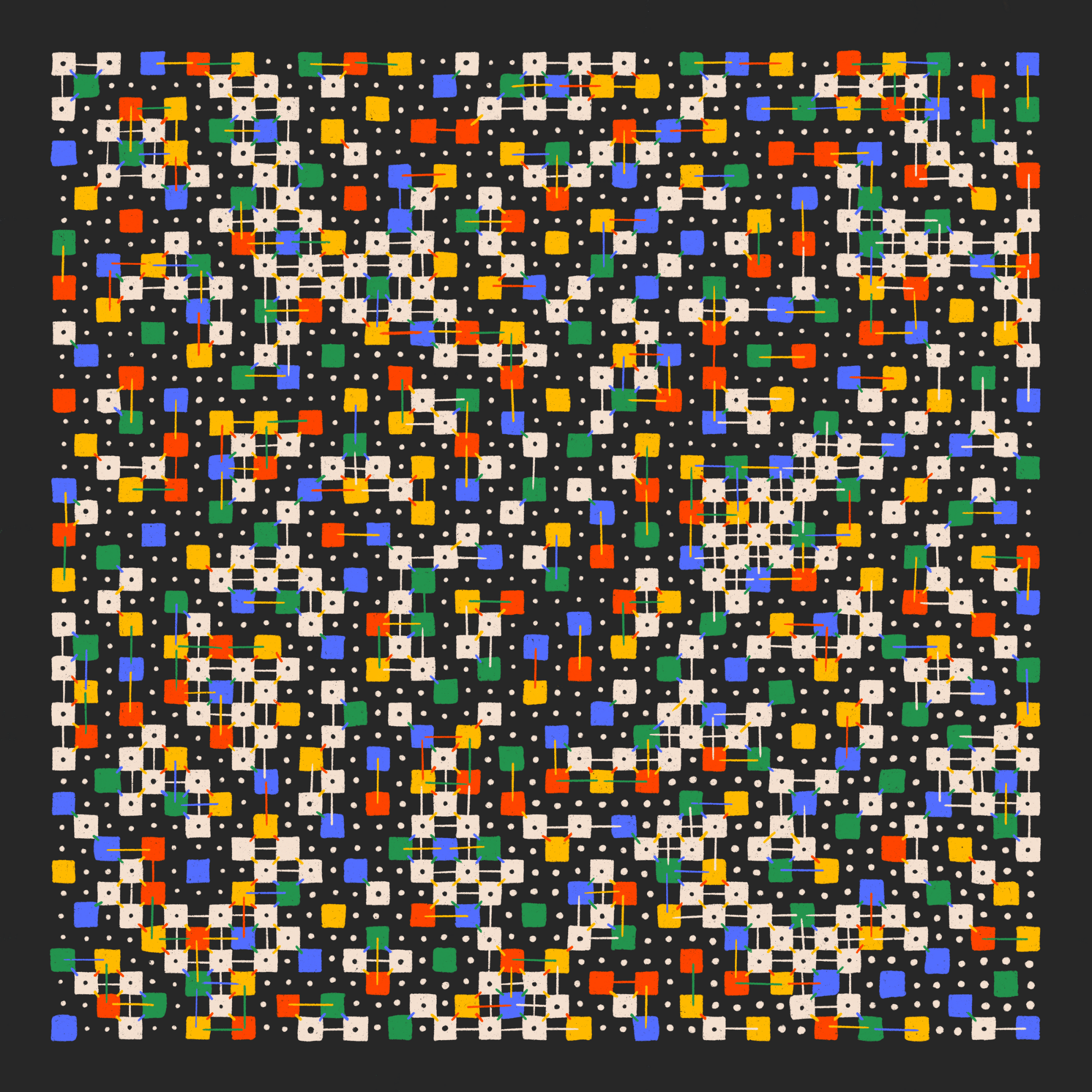POGO is my creative studio. A simple container to support a more sustainable & empowered creative life - combining a love for art, design & technology within a dynamic, accessible, & boundless creative ecosystem.

why “pogo”?
In a silly simple way, the creative process is a bit like using a pogo stick. To really “do it” - you just have to do it.
Both require you to find balance through discomfort. Bouncing back from challenges, finding rhythm, momentum, and flow as you go, freely exploring, and embracing fun.
chasing the eye of creativity.
Collect: Art on Bitcoin
Bitflorarium Primus
Series: Florellations
Ordinal Inscription 70737717
Collect Prints on Gamma.io
30 Total Supply
40,000 SATS + Fees
Bitcoin Genesis
Constellation Orange
Ordinal Inscription 65650518
Collect Prints on Gamma.io
100 Total Supply
40,000 SATS + Fees
Collect: Art on Solana
FREE CLAIM
Powered by Mallow Art on Solana
POGO 2024 08
100 editions
(limit 1 per wallet)
Quick Steps to Collect
POGO Art on Solana.
-
Create & Connect a web3 wallet. To get started, I recommend Phantom. Download the Mobile app, or set up a desktop extension.
-
Before using your Phantom wallet, or any web3 wallet for that matter - you will need to fund it. At least a little bit, to cover transaction fees.
This means you will need to convert USD into crypto. In this case - $SOL/Solana.
The most convenient ways to do this are through an exchange, like Coinbase, or other solutions like MoonPay.To do this, you will need to add a fiat ($) connection. Like a bank account or bank card.
If using Coinbase, I suggest linking a debit card rather than a bank account directly. When linking your bank account, transactions can take multiple days to confirm, but you can transfer instantly with a card.
-
Once you have purchased some crypto, you can then send it to fund your wallet in Phantom, or elsewhere.
This process is pretty straightforward once you know what to look for.
So, here’s a short description of how to send funds from an exchange like Coinbase to a noncustodial wallet like Phantom.
1. Open the exchange, and navigate to the asset you would like to send. Select “send”.2. Open your web3 wallet -Phantom, etc., and select “receive”. Copy the unique wallet address for the token ($SOL) you would like to receive.
3. Return to Coinbase, and Paste your wallet address in the “send to”, “receive”, or “recipient” box & continue.
4. Enter the amount you would like to send. This can be calculated in USD or its equivalent in crypto.
5. Once you have entered a receiving address and the amount you would like to send - review & verify that all information is correct.
6. Send & sign for the transaction. Your assets will be transferred shortly.
* The total time for a transaction to finalize can vary chain by chain.
For example, a Solana transaction will go through almost instantly, whereas transactions on Bitcoin can take anywhere from minutes to hours. Same for transaction fees, a fee on Solana is a fraction of a penny, but a transaction fee in Ethereum or Bitcoin can reach multiple digits during high-traffic periods. So it can be helpful to keep this in mind when interacting on different blockchains.
If you are still unsure how to send crypto for the first time, follow along with the in-app instructions, or explore the many helpful resources on platforms like Coinbase, Ledger, Magic Eden, etc. -
Once your wallet is setup, secure, & funded - you’re ready to go!
Collect 2024 Art from POGO & other great artists on Mallow Art.